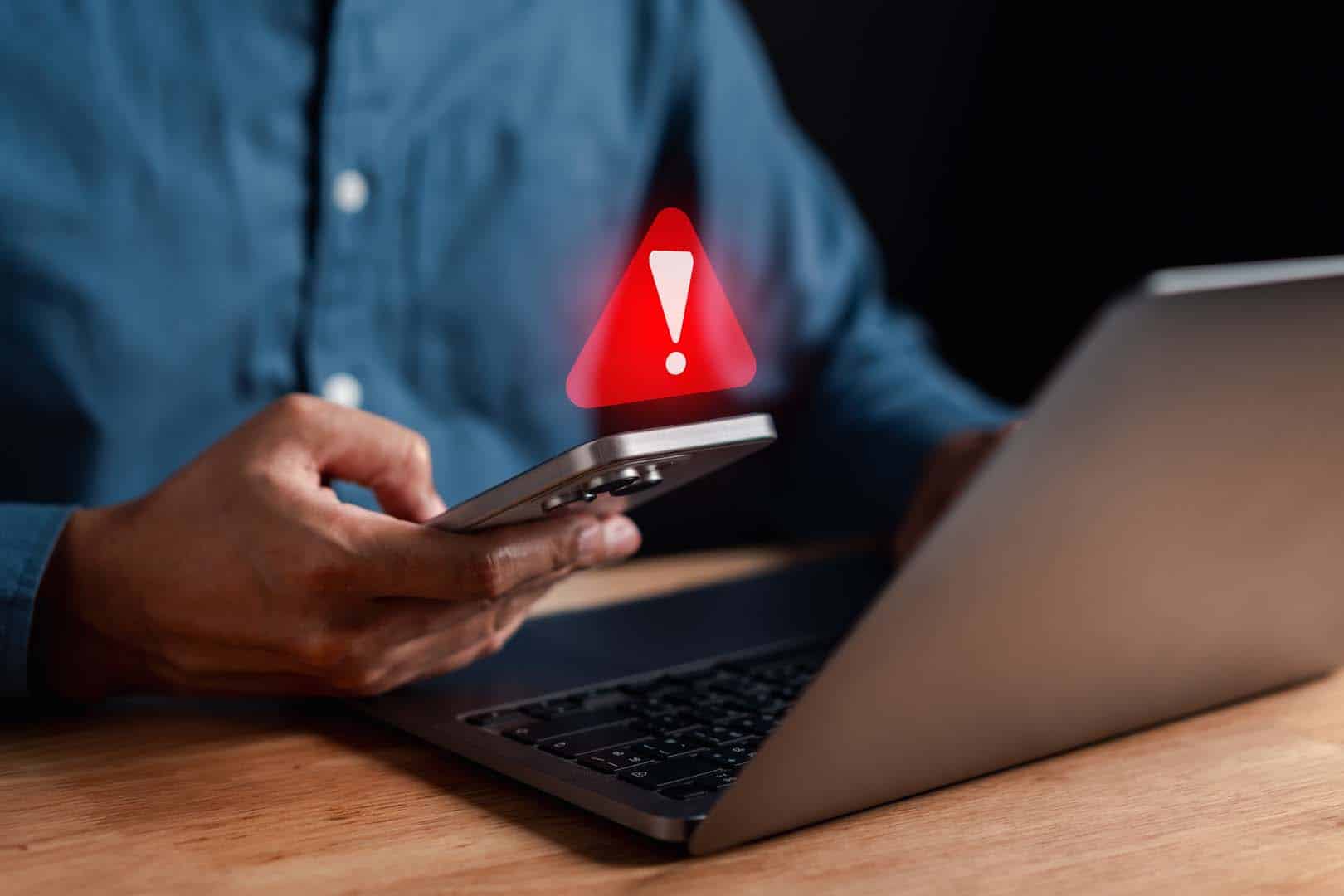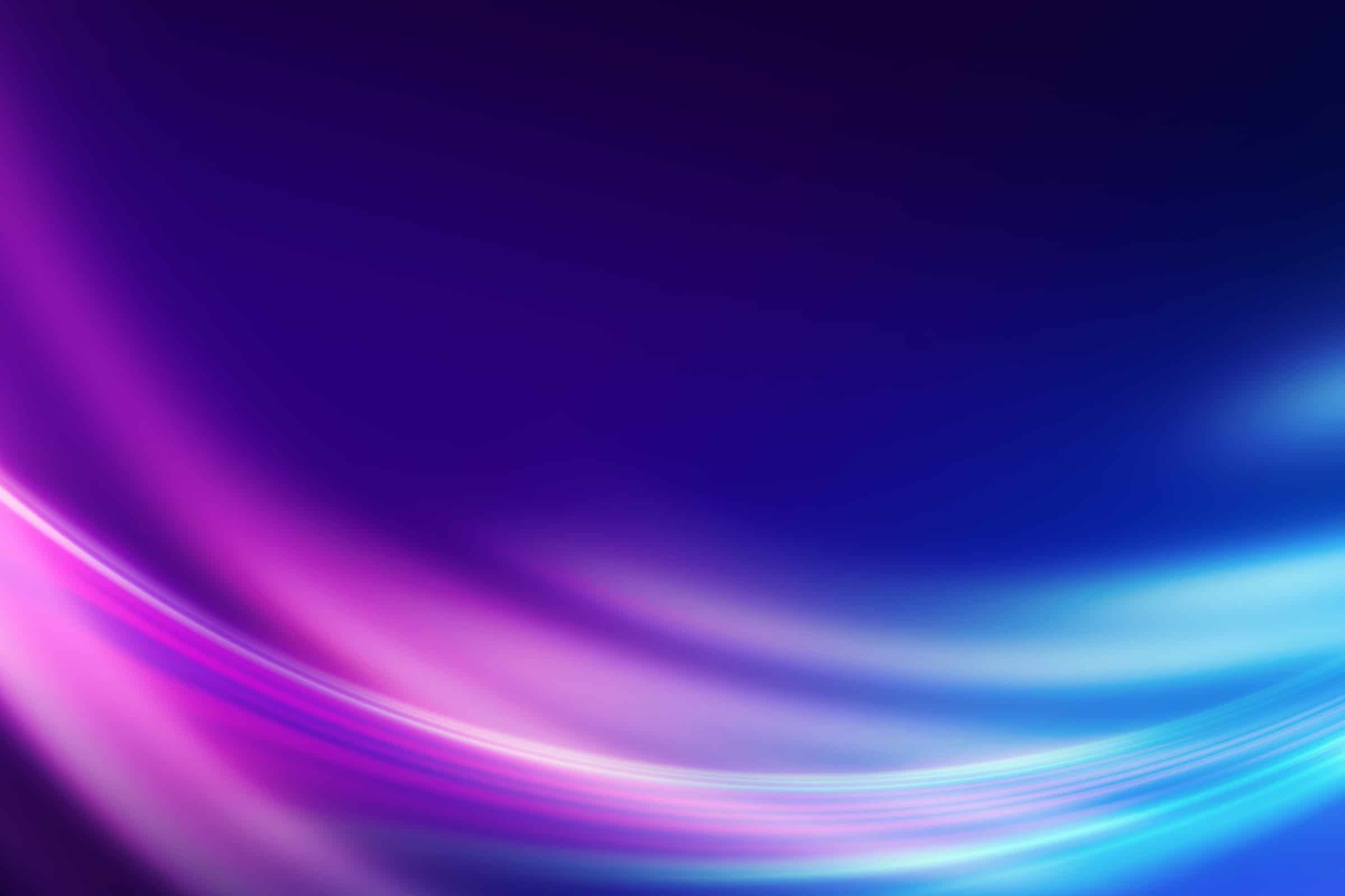
What’s New with Microsoft 365 Copilot and Copilot Studio – April 2025
An update on the latest features in Copilot & Copilot Studio.
As Microsoft continues to push the boundaries of workplace AI, recent updates to Microsoft 365 Copilot and Copilot Studio are transforming how businesses interact with their data, documents, and daily workflows.
At Applicable, we’ve been keeping a close eye on these developments to help our clients and partners stay ahead of the curve. Here’s a look at the latest features and how they can bring tangible value to your organization.
Microsoft 365 Copilot – Productivity Reimagined
Microsoft 365 Copilot is becoming more than just a tool, it’s evolving into a true digital teammate. The recent updates across Word, Excel, Outlook, and Teams show Microsoft’s commitment to deepening the Copilot experience across the suite.
Word – Context-Aware Drafting and Editing
- Inline Rewriting: Users can now select specific sections to rewrite, applying desired tone or clarity refinements.
- Copilot Chat: A new in-document chat allows users to ask questions about the document with responses grounded in company data via Microsoft Graph.
- Sensitivity Label Support: Drafting assistance now works securely with sensitivity-labelled files.
Excel – Smarter Analysis and Visual Suggestions
- Contextual Column Creation: Copilot now considers multiple related columns when generating new formula columns — ideal for finance teams and data-heavy roles.
- Multi-Table Formulas: Enhancements allow for deeper data relationships and more powerful calculations.
- Visual Suggestions: Based on user prompts, Copilot can now suggest data visualisations to support reporting.
Outlook – Intelligent Email and Scheduling Support
- Meeting Suggestions from Threads: Copilot can recognize when a thread needs a meeting and automatically generate an agenda and invite list.
- Enhanced Summaries: Automatically extracts key points, decisions, and action items from long email chains.
Teams and Loop – AI That Keeps Collaboration Moving
- Copilot in Loop Workspaces: Teams can now embed Copilot into shared documents to generate summaries and suggestions in real time.
- Meeting Recaps with Insights: Post-meeting summaries now include action items and sentiment analysis for better follow-up and engagement.
Copilot Studio – Building Custom AI for Business Processes
For organisations looking to extend AI beyond standard Office tools, Copilot Studio continues to mature as a platform for building tailored AI agents and workflow automation.
Rule-Based Workflows (Generally Available)
- Create step-by-step logic flows without code, perfect for automating approvals, service desk triage, or onboarding flows.
Deep Reasoning (Public Preview)
- Copilots can now handle multi-turn conversations and complex logic — useful for diagnostic bots, eligibility assessments, and customer self-service agents.
Specialist Agents: Researcher and Analyst
- Researcher: Gathers, filters, and summarises information across documents and online sources.
- Analyst: Consumes structured data (e.g., Excel files) and delivers narrative summaries, trends, and actionable insights.
Enhanced Admin Controls
- IT teams can now govern agent access to data sources with improved visibility and audit logging, critical for compliance-sensitive environments.
Why This Matters for Your Organisation
These updates signal a shift. AI is no longer a novelty in Microsoft 365, it’s becoming foundational. The combination of Microsoft 365 Copilot for day-to-day productivity and Copilot Studio for tailored workflows gives organisations powerful new tools to:
-
- Increase efficiency across departments
- Reduce manual and repetitive tasks
- Drive better decision-making with data insights
- Improve user engagement and self-service capabilities
Need Help Getting Started?
Whether you’re just beginning your Copilot journey or exploring custom scenarios with Copilot Studio, Applicable can help you plan, implement, and govern these solutions effectively.
Contact our team to learn how we can support your Copilot deployment, from licensing and setup to custom solutions with Copilot Studio. Why not consider one of our free of charge Copilot advisory sessions. You can find out more by clicking here.
Need expert guidance?
Contact us to book a free advisory session (face-to-face or online).
Applicable continues to deliver long after Copilot is deployed in your organisation. With our expert advisory services, 24×7 support, administration, automation and ongoing, Applicable helps you maximise your ROI for everything Copilot.