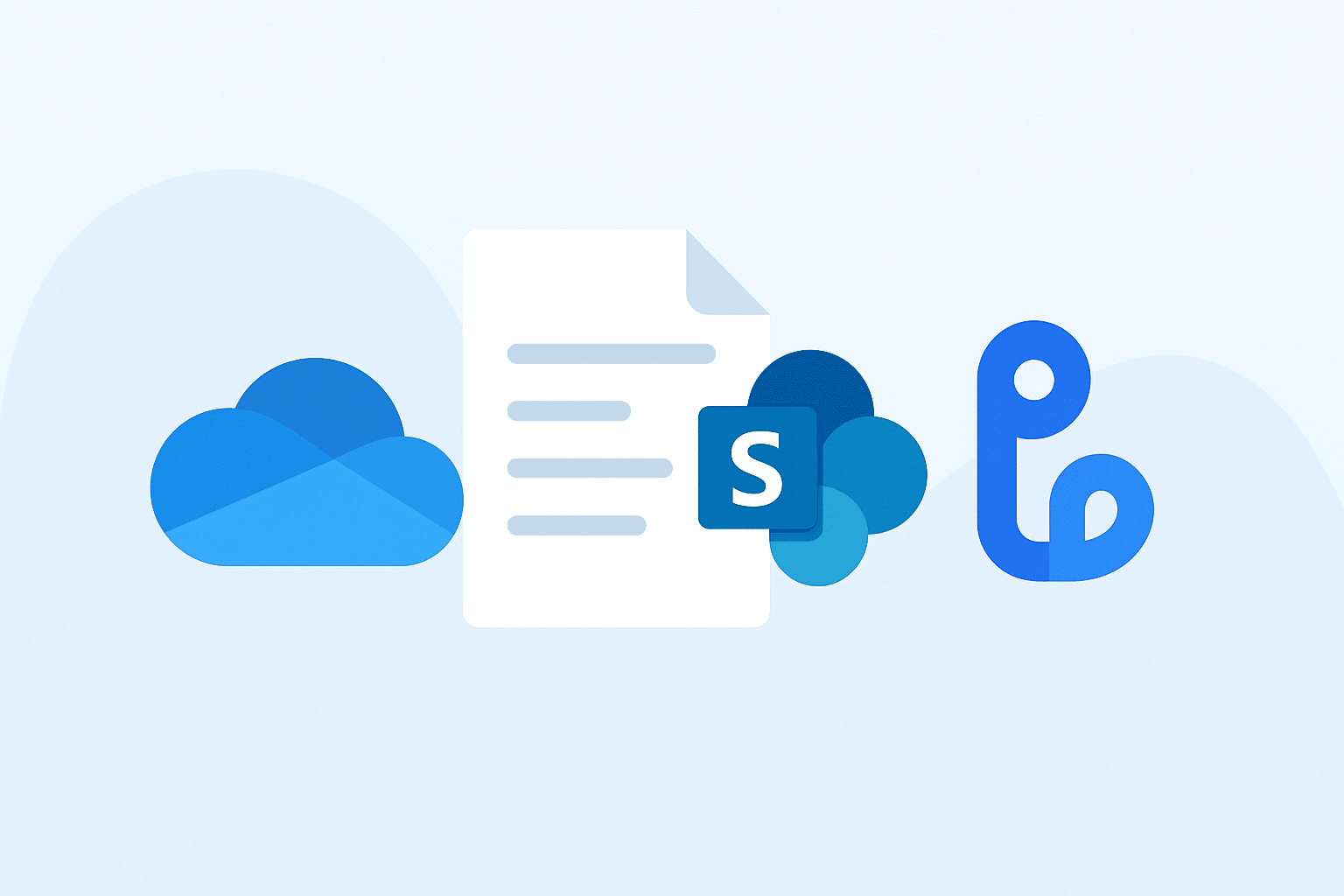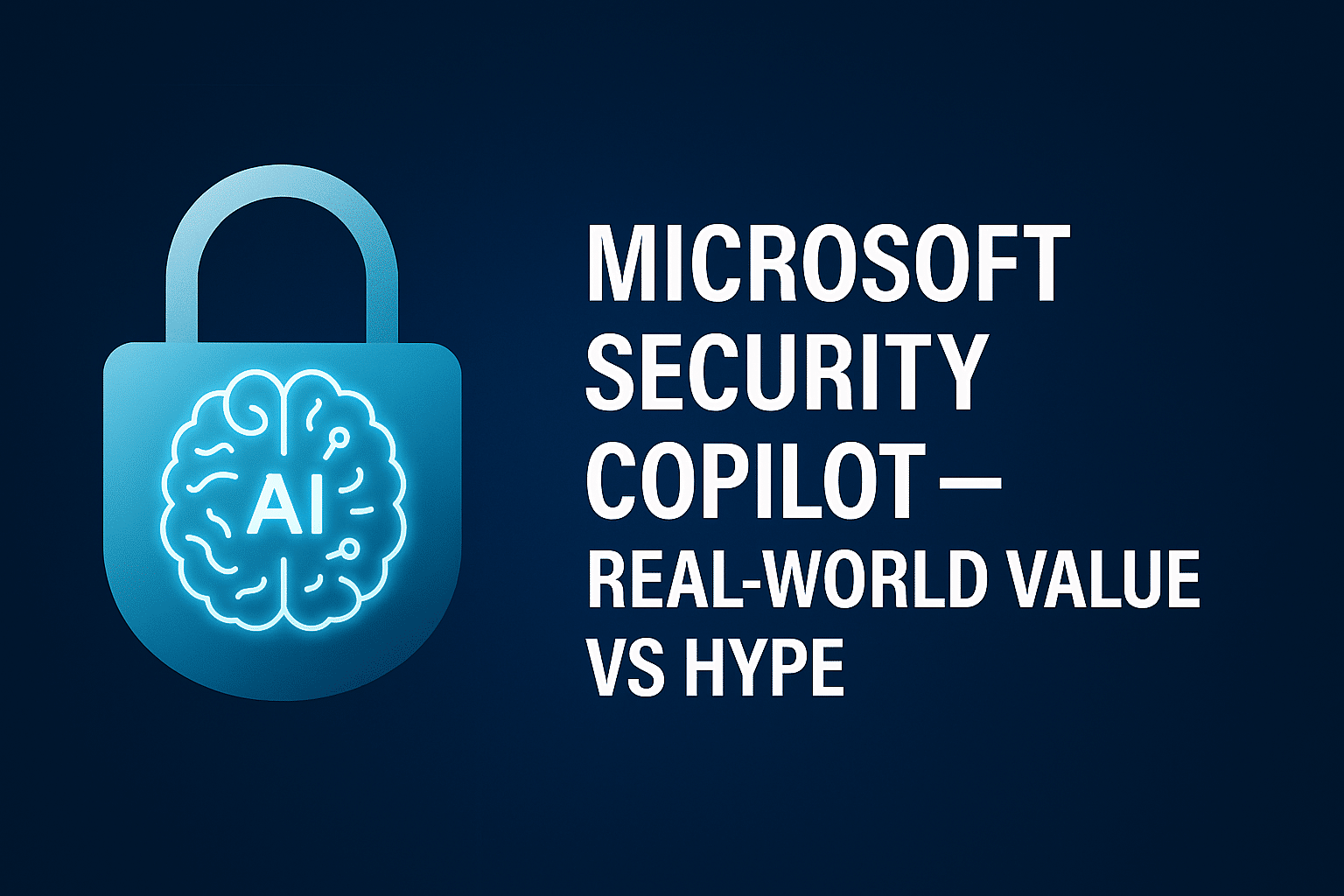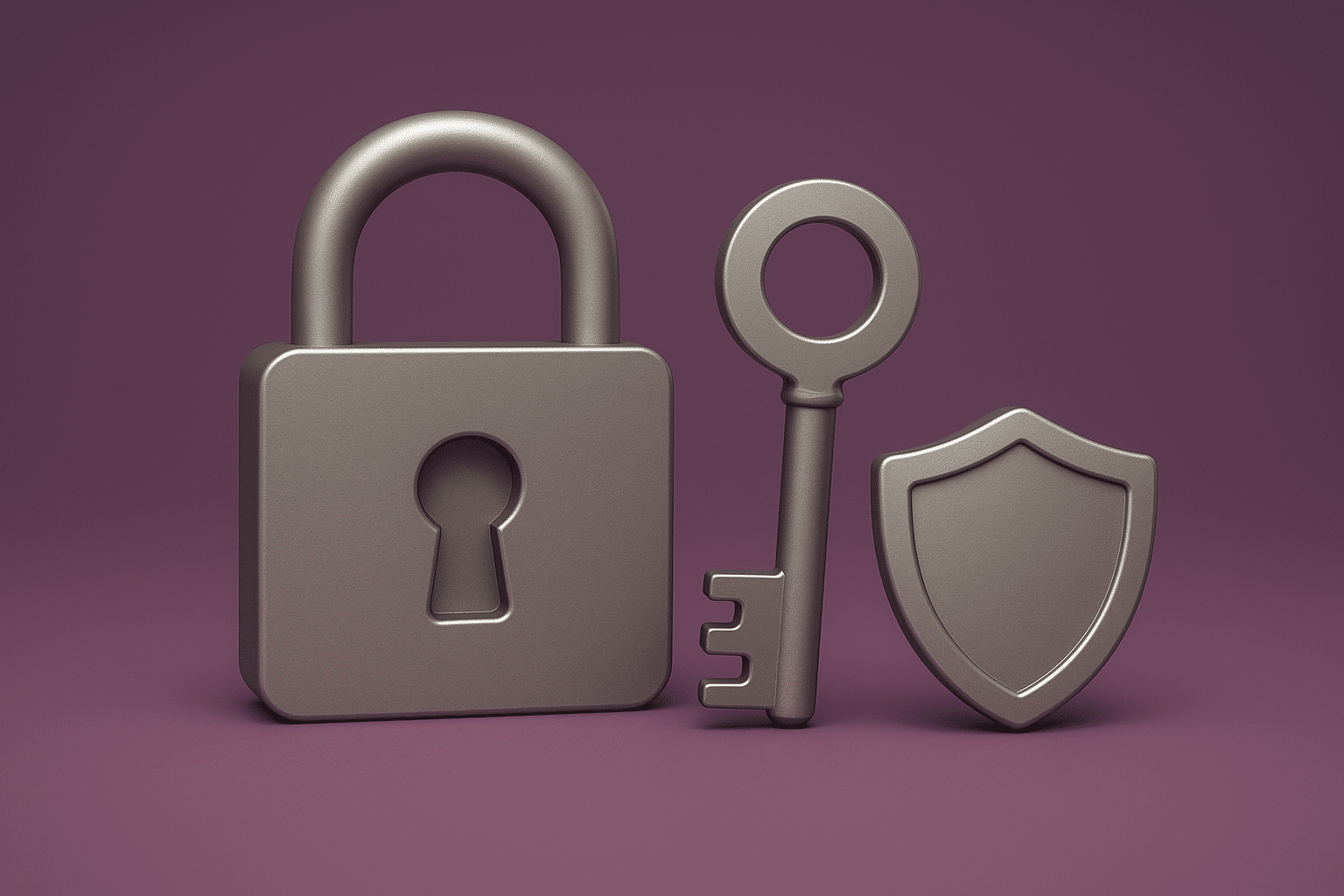Exchange Server 2016 and 2019: August 2025 Update
Exchange ESU Announced – what this ‘insurance policy’ could mean for you
Mid‑2025 Update: Exchange ESU and What It Means for You
At Applicable, we’re committed to keep our customers and the wider community informed about the big changes planned for Exchange Server, and we wanted to share an important development.
With the end-of-support date for Exchange Server 2016 and 2019 set for 14 October, 2025, many organisations have been working towards migrating to Exchange Server Subscription Edition (SE) or Exchange Online.
In the light of this approaching deadline, Microsoft has recently announced a six-month Extended Security Update (ESU) program, providing a short-term bridge for organisations that need a little more time.
New Development: Microsoft Offers a 6‑Month ESU Lifeline
On 15 July 2025, Microsoft unveiled an optional six-month Extended Security Update (ESU) program for Exchange 2016 and 2019. Here’s how it works:
- The ESU program begins after support ends, offering security updates only through to 14 April 2026.
- It’s not a support extension though! You cannot open general support cases after 14 October 2025, unless they’re tied directly to security updates released during the ESU period.
- Updates—including Patch Tuesday announcements—won’t be publicly available; they’ll be distributed privately to enrolled customers.
- Microsoft makes it clear this is a temporary bridge, not a permanent solution, to give organisations extra time to finish their migrations.
- Starting 1 August 2025, customers can contact their Microsoft account team for pricing and enrolment.
In short: The ESU isn’t an extension of support, just security updates, and only if needed.
What This Means for Your Migration Journey
This ESU window could be a helpful safety net if you’re still:
- Finalising upgrades or coexisting environments.
- Waiting for hardware refresh cycles or budget approval.
- Tackling complicated dependencies or integration scenarios.
But remember, if no critical or important vulnerabilities emerge during those six months, no ESUs will be issued—they’re insurance, not guaranteed patches.
Recommended Next Steps
- Reassess your timeline
If you’re confident you’ll hit the October deadline, stick to your original plan. ESUs are a fallback, not the default. - Engage your Microsoft account team
If you need that six‑month buffer, reach out after 1 August for pricing and enrolment details. - Plan for private patch distribution
Make sure your operations team is ready to receive and deploy non‑public updates from Microsoft. - Keep pushing towards SE
The ESU is a short-term measure. The long-term, supported path remains a migration to Exchange Server SE or Exchange Online. - Talk to us for advice and guidance
We’re here to help, and we’re happy ½ day of advice and guidance if you’re unsure of how to proceed to manage your migration to Exchange Server Subscription Edition and how we can help.
TL;DR
- End of support Exchange Server 2016 and 2019: 14 October 2025.
- Microsoft has announced a six-month Extended Security Update (ESU) program ESU window: 14 October 2025 → 14 April 2026.
- What it covers: Critical/Important security patches only (no general support).
- How to get it: Contact Microsoft account team from 01 August 2025.
- Purpose: A temporary, paid safety net—not a migration replacement.
Need help or guidance for migrating from Exchange Server 2016 or 2019?
Applicable is here to help. We’re offering FREE 1/2 day advisory sessions to help customers understand their exposure to the end of support for Exchange Server 2016 and 2019, how to migrate, and how to prioritise the right steps. To find out more or to book your free advisory session, complete the contact form and we’ll get in touch.